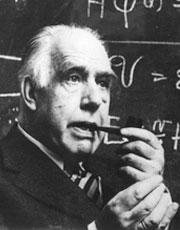There once was a day not so very long ago, that a software update arrived by mail on a disk. Yes, on a floppy disk, then on a CD, and then maybe on a DVD if it required the space. It was expensive to provide updates so perhaps more care was given to the quality of any particular software release. Someplace in the middle of the evolution of disk media, downloads from the web became available and it stopped being as great of a financial matter to get it right the first time. However, back then when a software update arrived it was rather a big deal! Often a long awaited moment when a program you used provided a fix to something important or added some long promised missing feature (not always reserved for “upgrades”).
If memory serves me well, I was most often aware of exactly what most updates were intended to do. Being a designer and a bit on the techie side, I have always had a lot of tools in the shop (software) so there weren’t that many less utilities and programs (Apps and Applications) in my old arsenal vs. what I have today. But it does feel as though I am buried in perpetual updates.
Since Applications (and Operating Systems) today can avail themselves of the convenience of update notifications and even auto-updates my computing world has become a genuine update nuisance. There are few days in a typical month that pass without something advising me of an available update. Often this is just as I’ve launched a program to do specific work … “oh shit, not now! Well … what is it? Hmmm … who the hell knows what this is for” Even if the information about the update sounds a bit understandable, do I actually need it having had none of the indicated problems?
In some cases the term “update” has been liberally applied by marketing people to encourage you to “upgrade” their software when in fact what you get upon completion is not anything you want or need but rather something THEY want you to have. A useful feature is suddenly missing or mucked up so they can promote the use some new “service” … typically some “cloud”. It’s getting rather overcast in Computerland!
Case in point … a popular screen capture and annotation utility called Skitch was very useful, worked just fine, and essentially needed nothing to keep it useful to me. Suddenly there was a new version, actually what would be called an upgrade from v1.x to v2.0 but since it was a free Application, let’s call it an update. The people that own Evernote own Skitch and what a surprise … the new version focused on integration with “your” Evernote account. If I had an Evernote account and wanted all of my screen captures to go into their system instead of into my own drive perhaps that would be a nice thing (well, not really but that’s another matter). They basically Downdated the App from my perspective. I’m not alone, the reviews in the Apple App Store of the time suggested there were a lot of aggravated users.
Ironically I would rather have paid a fair price for the utility and have it left alone instead of having them market a service I would already have if I wanted it by turning the App into a lead generator. Well it is their App and it’s free so now I don’t use it very much.
And Apple recently modified a long-standing tenant of (ironically Apple’s own) user interface design by eliminating “Save As…” from their software’s File menus. That’s right, let it sink in a bit, no “Save As…” under “Save” on the File menu. You can hold down the option key to get that “option” but that’s not an update or an upgrade to me and I wasted a bit of time figuring it out! It’s part of the internet’s persistent overcast and the rush to Cloud services.
I have also noticed a lot of delays launching various programs. This is because they are all dialing home to check for those damned updates. I’m turning off all of the notifications because it’s driving me nuts and wasting my time while trying to work.
The march of time requires that younger people start driving the markets. My parents liked having parties and they would play dance music (think the good old stuff when couples touched while dancing). One day I came home from school and found that my father had upgraded his old mono amp in favor of a spanking new stereo system. Yeh dude, you’re catching on! But he was frustrated and said “there are too many damned buttons and dials on this thing. I just want to set the right volume!”
To me that was easy but to him it was a nuisance to re-learn what had been perfectly comfortable. So, I have to wonder. If you are say 15 to 25 years old do you actually like all of the reminders, the bonking and binging, essentially the constant demands and activity of this update mania? Does it make you feel like you are accomplishing something or that you know something you didn’t a few minutes before? Do you feel as though your devices need you?
Is this like my Dad’s stereo and I’m now being an old fart that can’t get with the cool new way of the world of technology! Hey dude, hold on! My generation made this stuff ubiquitous so don’t screw it up by making it obnoxious!
Suggestions
If you are annoyed by this situation too there are some things that can help though ignoring all of the updates is not one I would recommend. One valid reason there are so many updates is that there are so many security threats, thanks largely to the ever increasing network interactivity we expect from our software.
First, to help avoid “downdates” where your App will change in a negative fashion, try reading a few reviews where the App is sold. For Apple devices, you can definitely tell from what others are saying about a new release if there is a large amount of unhappiness.
Second, base your updating around OS updates. Be it a mobile or desktop device you will typically want to stay rather current with the operating system. A wave of software updates from third parties often follows a system update so it can be more efficient to do a bit of homework and then update them all at once.
Third, avoid setting your software (desktop mostly) to automatically update or to check every day for new updates. You may want to have it check every week or only every month. This should reduce the number of times you are nagged and sidetracked while trying to work but not fall behind when things are important.
It is important to note that many “updates” are simply not even targeted for your device. For example, if you don’t have a new Mac Retina laptop and use some of the professional Adobe products you have already been offered updates. Mostly these updates appeared to be revising the software to better support the new Retina devises. Raw format updates are another example because these are typically just to support the Raw image format for new cameras. If you haven’t purchased a new camera, it is likely such an update is of no value to you aside from hogging up a bit more of your disk space!